Panasonic Column

The Panasonic Camcorder Column will provide professional and powerful solutions for Panasonic AVCHD MTS files, 1080 60p, 1080 50p MTS videos, 720p AVCHD Lite movies, P2 Card MXF files when you have problem in transferring, playing, converting and editing them on Windows or Mac.
Windows Supported: Windows XP/2003/Vista/Windows 7/Windows 8
Mac Supported: Mac OS X Leopard (10.5), Snow Leopard (10.6), Lion (10.7), Mountain Lion (10.8)
Software Introduce:
Pavtube MTS/M2TS Converter for Mac, which also considered as a Mac Sony AVCHD MTS Converter, a Canon Vixia MTS Converter for Mac, a Panasonic AVCHD Converter for Mac, is specially developed for AVCHD camera/camcorder users to tanscode AVCHD MTS/MTS footage to Final Cut Pro, iMovie, Final Cut Express, Avid Media Composer, Adobe Premiere Pro and more similar video editing software compatible file types with least quality loss.
Pavtube MXF Converter for Mac is an easy-to-use and intuitive Mac tool for camcorder users. It is good at converting MXF recordings shot by Panasonic P2 camcorders, Canon XF series cameras, Sony XDCAM cameras to formats compatible with your video editing software like iMovie, Final Cut Pro (X), Final Cut Express, Avid Media Composer, Adobe Premiere Pro, and more.
Notes:
1. When converting MXF footage using Final Cut Pro oriented format templates(e.g. Apple ProRes), please ensure that your computer has Final Cut Pro installed, otherwise the converted files will have audio only without image.
2. If you are using FCP X, please make sure you have installed ProApps QuickTime Codecs, or you may get files with sound only without video. The FCP X does not install the ProApps QuickTime Codecs automatically, so you need download and install the codec manually from http://support.apple.com/kb/DL1396.
Pavtube HD Video Converter for Mac is designed for converting HD videos from HD camcorders or DVs (like JVC, Panasonic, Sony, Nikon and Canon etc.), non-protected HD or Blu-ray movies, DVR files (*.tivo) to other file types for editing in iMovie, Final Cut Express, Final Cut Pro, Avid, Adobe Premiere, and so on.
Best Solution on Mac
Workflow for FCP (X) and Panasonic Camera Footage

Managing videos, projects, media onto Final Cut Pro X
Transcode Panasonic AVCHD 50/60p to ProRes for FCP
Transcode Panasonic AG-HPX371E MXF to ProRes for FCP 6
Encode Panasonic AG-HPX250/HPX255 P2 MXF to ProRes 422 for FCP X
Import Panasonic 1080 60p AVCHD files to Final Cut Pro
Load Panasonic MTS to FCP 7 and FCP X on Mountain Lion
Transfer AVCHD/AVCHD Lite to ProRes 422 for Final Cut Pro
Convert Panasonic TM900 MTS videos to ProRes 422 for FCP
Convert Panasonic G3 AVCHD 1080P MTS to FCP (X) on Mac
Panasonic DMC-FZ200 and FCP(X) Workflow on Mac
Change Panasonic HC-X900, HC-X900M 3D MTS to ProRes
Convert Panasonic HDC-TM90 1080p MTS/M2TS to ProRes
Transform Panasonic GH2 MTS to ProRes on Mac OS X Lion
Transcode Lumix DMC-GH3 AVCHD to ProRes 422 for FCP (X)
Import Panasonic SLR camera video to FCP X on Mac
Turn P2 MXF into Apple ProRes 422 for Final Cut Pro
Let Final Cut Pro work well with Panasonic MXF footage
Manage HPX600 P2 MXF files on Final Cut Pro (X) effortlessly
Convert Panasonic AJ-HPX 300 MXF videos to ProRes for FCP
Workflow for importing Panasonic HX-WA20 MP4 to FCP(X)
Workflow for Avid Media Composer and Panasonic Camera Footage

Import Panasonic HPX255 P2 MXF to Avid Media Composer
Compatible Panasonic G5 files with Avid on Mac
Convert Panasonic AVCHD MTS to Avid MC DNxHD MOV
Make Panasonic LX7 compatible with Avid Media Composer
Panasonic DMC-FZ200 and Avid MC Workflow on Mac
Encode Panasonic HC-X800 1080 50p/60p AVCHD to Avid
Recode Panasonic P2 MXF to AMC 5.5 with XDCAM/DNxHD
Convert Panasonic P2 MXF to QuickTime for Avid editing
How to direct import media files to Avid Media Composer
Workflow for iMovie/FCE and Panasonic Camera Footage

Compress Panasonic LX7 1080 50p/60p MTS to iMovie/FCE compatible format
Flawlessly Edit Panasonic AG-HVX200 P2 MXF in iMovie 8/9/11
Edit Panasonic HDC-SD90 1080p MTS recordings in FCE
Panasonic DMC-FZ200 and iMovie/FCE Workflow on Mac
Convert Panasonic HC-X900, HC-X900M 3D MTS to AIC
Rewrap Panasonic HC-X800 1080 50p/60p AVCHD to FCE
Ingest AVCHD/AVCHD Lite to iMovie with AIC codec
Convert Panasonic MXF files to AIC MOV for iMovie
Transcode P2 MXF to Apple Intermediate Codec for FCE
Convert Panasonic P2 MXF to AIC MOV for FCE editing
Import AG-HPX170/HPX171 P2 MXF to iMovie and FCE
Encode Panasonic P2 MXF footage to AIC MOV for iMovie
Best friendly codec for iMovie and Final Cut Express
More Related Articles
Upload Panasonic HDC-TM90 AVCHD Footage to YouTube
Convert AVCHD/AVCHD Lite MTS to AVI for playing/editing
Transcode AVCHD/AVCHD Lite MTS/M2TS to MPEG-1/2/4
Encode Panasonic AJ-HPX3700 HD MXF to MPEG files
Convert Panasonic P2 MXF to AVI/MP4 format for playback
Transcode Panasonic P2 MXF to QuickTime on Mac/Windows
How to convert Panasonic P2 card MXF files on Mac OS X
Convert/transcode Panasonic MXF files to MPEG video
Watch Panasonic HD camera videos on Apple iPad 2 tablet
More Column:





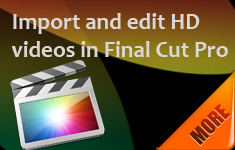




1 comment
Angelicator
January 14, 2013 at 9:45 am (UTC 0) Link to this comment
LX3 is a nice camera, have enjyeod using it.Pro:Quite a bit more portable than a DSLR.Great for panoramics / wide angle.Nice 720p video output.Decent image quality.Con:60mm telephoto it really isn’t.Fiddly controls (for my big hands).Poor menu (compared to a Canon).Battery life doesn’t seem awesome (compared to DSLR).