Vendor: Canon
Models: EOS 5D Mark II, new 5D Mk III, EOS 1D, EOS 7D, 60D, 550D(Rebel T2i), 600D(Rebel T3i), 650D(Rebel T4i), etc.
For Cinema EOS C300, see Pavtube Canon Column
Compatible: Recent high-end IXUS cameras
Status: Routinely repaired.
Canon EOS 5D Mark II and EOS 7D are digital single-lens reflex cameras with notable video capabilities.
The first DSLR to feature 1080p video recording, the EOS 5D Mark II has gained traction among indie film makers, that find the shallow depth of field and low-light recording to give a remarkable “film look”.
Canon EOS 5D and 7D cameras can record at 1920x1080p resolution up to 30 frames per second, and 1280x720p up to 60 fps.
Canon Cameras FAQ:
Q1: Canon 7d MOV and ProRes codec.
I have captured files from Canon 7d ( h264), these are captured at 720p 50fps;
My deliverable is 720p 25fps, I normally take my 50fps file and open with CineTools and conform to 25 fps – effectively making the file slow motion.
I used a video tool to convert 7D .mov footages to Prores. I convert these to ProRes and they play in quicktime correctly- the information window shows them to be ProRes codec. But when I tried to conform them, it puts all files in “Skipped” folder.
I am using Final Cut Pro studio.
I cannot see how to do so that CineTools will recognise the file, any ideas ?
Matt.
A: If Cinema Tools is unable to complete the conform process for a clip, that clip is moved into a Cinema Tools–created subfolder named Skipped.
The following are three reasons why clips can not be conformed:
1. a clip is not processed if it doesn’t contain a video track
2. the frame rate is not supported,
3. no codec is found for the video track.
The video plays well in QT, so the video has nice video and audio track. I do not test your video, so I am not sure which one is the right reason. Maybe the parameters or codec of converted prores videos do not conform to Cinema tools conformable ones. Try another video converting tool to get another prores videos. The program I recommend is named Pavtube Mac Canon MOV Converter which I used to convert 5D Mark II videos. The output ProRes videos WERE successfully conformed without any problem. Download its free trial version to test if it works for you.
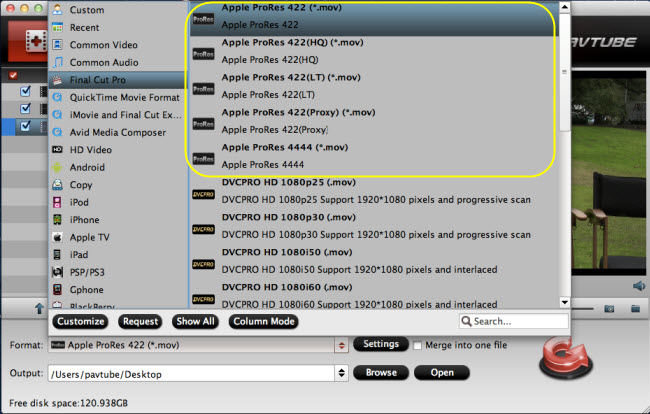
Q2: EOS 5D MARK II, Best Codec, 720p or 1080p
Hello all
I am beginning to use my 5D Mark II not only for pictures but also for movies. I have gone and purchased a copy of FCP 7.
Now I have a question, since the file that comes out of the camera is not very good for editing, which codec should I use to convert it?
Is it a good idea to stay in 720p instead of trying to go up to 1080p?
Is 1080p feasible in FCE as I only see 1080i?
Thanks for the help
A: This camera shoots at 30fps if I read the information correctly. This is not a standard video frame rate. The material needs to be converted to QuickTime using the Apple Intermediate Codec at 29.97fps. You can use Pavtube HD Video Converter for Mac to do this.
BTW, it’s been discussed a lot of the forum. I’m sure you can find a lot about it with a forum search.
Q3: Burn Canon MOV footages into DVD directly without any conversion
Hi guys,
I recorded some family videos in my new Canon EOS 650D. Now, I want to burn my homemade video onto a DVD so I can play it on a DVD player at a reception. I can’t figure out how to do this, but I assume it is possible. I have read plenty articles which tell me to convert Canon footages first and then burn them into DVD. This is too complicated for me. I want to get an easy solution. Can you help?
Thanks, Melanie
A: Well, in the word of video converting there are so many ways to go about this because so many video converting tool can help you encode recorded MOV videos. After conversion, a DVD burning tool is needed for DVD burning. BUT I think you will get lost in this way.
An easy solution is to get a DVD authoring software which supports Canon Long-GOP MOV videos loading. I have ever purchased program from Pavtube which supports my canon 5D ii MOV videos perfectly. Yesterday, I received a newsletter from Pavtube to tell me that its newly released DVD Creator is able to burn Canon MOV videos to DVD directly without any conversion. I haven’t tested it. Go ahead to download and test if it is helpful.
Q4: How to compress Canon C300 mxf files to FCP X?
We are trying convert MXF files produced with a Canon C300 camera, into an Uncompressed video file that can be edited in FCP X. I tested one freeware. However, the resulting .mov (Apple ProRes 422) file is not the quality I’m looking for. I want a 1 to 1 copy of the orignial not a compressed output. And it seems that I lose my Timecode stamp in the process.
Is there anyway to accomplish this result? And what tool should I use?
Ammon Wiese
A: As far as I know, few program provides Apple Prores video output. And I have tested one program named clipwrap for my Panasonic TM700 videos. For some reason, the video and audio of output files are not sync. And this program only works in AVCHD and HDV videos.
The program I chose finally is Pavtube HD Video Converter for Mac. This program works in both 1080p MTS videos from my Panasonic TM700 and MXF videos from Canon C300. Actually, I did not notice any difference between output file and original files.
As for the timecode issue you mentioned, yes, this program performs well in keeping its timecode stamp. This is the first MXF tool which achieves this task, so far.
Hope these helps.
Q5: Burning Cannon HF R11 MTS to a DVD with a free DVD burning software
Hi,
I downloaded a freeware and converted my movie from my new Cannon Vixia HF R11 Camcorder to a *.VOB format, then I burned a DVD with a free DVD burning software so I can watch on my HD TV. Everything looked great except the sound was not really synced with the picture, there was about a 2 second delay. Did I do something wrong?
A: Why didn’t burn original Canon MTS footages directly into blank DVD? That is to say, without converting or burning software. In my experience, video conversion always brings quality drop. So a DVD Creator natively supports MTS videos will give you great help. Here a freeware named Pavtube Free DVD Creator is recommended. This program is totally free while it is fully functional. I have downloaded it from pavtube.com to author my TIVO recordings and Panasonic MTS videos. It gave me quality DVD burning. Moreover, it allows me to adjust the DVD menu template, menu text, display aspect ratio and background for the DVD menu. Take your time because you have to pay for it once its giveaway is expired.

Q6: Converting Canon T4i on Mac?
Q: My Canon T4i is somewhat new. I just started using the video clips for my sons soccer. I use smugmug and this is what I want to ultimately upload them to. My son would also like to email a few. But, the T4i format is not converting or allowing me to do much of anything with. I can export a clip from the memory card to my Mac- to Aperture- to desktop and then slowly load them to smugmug. But, there has to be an easier way. Thank you for your time and attention.
Carolyn
A: I looked around and found that it looks like smugmug re-compresses the video. So the video quality is not good enough. Then I found a Canon T4i MOV Video Converter which helps to convert MOV video to Smugmug preferred AVI videos. In the process of converting, I set output video bitrate the same with bitrate of original MOV video, and the output videos show really high quality. The program I use is Pavtube HD Video Converter. Please check if it is helpful for you.

. . . . . .





4 comments
Skip to comment form ↓
Awin
August 23, 2012 at 9:11 pm (UTC 0) Link to this comment
Hey very cool blog!! Man .. Beautiful .. Amazing .. I will bookmark your site and take the feeds also…I am happy to find a lot of usufel info here in the post, we need work out more strategies in this regard, thanks for sharing. . . . . .
Lauderman
September 21, 2012 at 3:12 pm (UTC 0) Link to this comment
Great article, I enjoyed reading it.
Fadodrer
October 11, 2012 at 9:31 pm (UTC 0) Link to this comment
Wow, fantastic blog layout! How long have you been blogging for? you make blogging look easy. The overall look of your site is wonderful, let alone the content!
karriepr
October 27, 2012 at 11:26 am (UTC 0) Link to this comment
Appreciate it for helping out, fantastic information.