Summary: How to convert Canon PowerShot SX500/SX160 IS footage (h.264 .mov) to Apple ProRes 422 codec so as to avoid rendering process in Final Cut Pro X or FCP 6/7, a professional Canon footage to FCP X Converter can do it. Please read the following articles.

“I have been editing a feature film which uses a FCP X 24p HD 1440 x 1080 timeline. The movie was filmed exclusively on a Canon HV40 camera using, of course, 24p HD footage, widescreen. However, I am now adding footage shot on a small Canon PowerShot SX500 IS digital camera which also can shoot decent HD video (.mov files likewise, but not in 24p). When I put this HD video into my timeline, a red render bar appears above the footage, and apparently I have to render the footage before being able to view any of it in “Safe RT” mode. When in “Unlimited RT” mode, an orange bar appears above the footage, and it “plays”, but the footage plays very unsteady, stopping and starting, making it nearly impossible to edit fast & intuitively because the eyes/mind don’t see the full clips in all their natural wonder/splendor. One just sees images that skip and fumble by, along with their sounds, and it’s somewhat headache-inducing. Is there any cure for this?”
That’s usually a good indication that the video clip doesn’t match the Sequence settings in FCP X. If they matched, you wouldn’t need to render. Canon HV records to HDV and XDCAM, for example. But the Canon Powershot SX500/SX160 IS camera films MOV movies in H.264, and that is not a good codec for editing in FCP. That will have to be converted to Apple ProRes 422 codec that FCP X/FCP 6/FCP 7 Can edit.
Refer to below guide for how to convert PowerShot SX500/SX160 IS footage (.mov) to Apple ProRes 422 codec so as to avoid rendering process in Final Cut Pro X or FCP 6/7.
Required software:
Free Download Pavtube HD Video Converter for Mac.
Part One: Transcode Canon PowerShot SX500/SX160 IS H.264 .mov to Apple ProRes .mov for FCP X natural editing on Mac.
Step 1. Back up the PowerShot SX500 or SX160 IS .mov footage from PowerShot SX500 IS camera/SD card to Mac HDD.
Step 2. Run the Canon footege to FCP X. Drag and drop H.264 .mov footage to the converter.
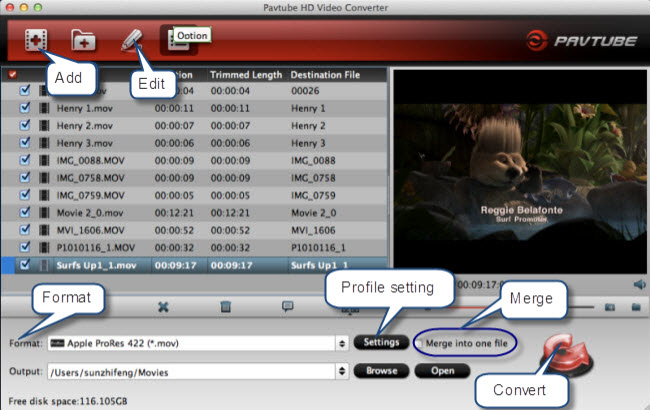
Step 3. Press on “Format” bar and choose “Final Cut Pro” >> “Apple ProRres 422 (*.mov)” format as best codec for FCP X.
Note:
1. Since ProRes 422 (LT), ProRes 422 (Proxy) and ProRes 4444 have not been added to FCP 6, you’d better not set one of them as output if you happen to edit your H.264 files in FCP 6 before upgrading FCP 7
2. Like Apple ProRes 422 (HQ) and ProRes 422, the ProRes 422 (LT) balances incredible image quality with smaller file size and is perfect for digital broadcast environments where storage capacity and bandwidth are offen at a premium.
3. If you want to use ProRes format in offline editing workflows with Final Cut Server, the Apple ProRes 422 (Proxy) is the ideal format.
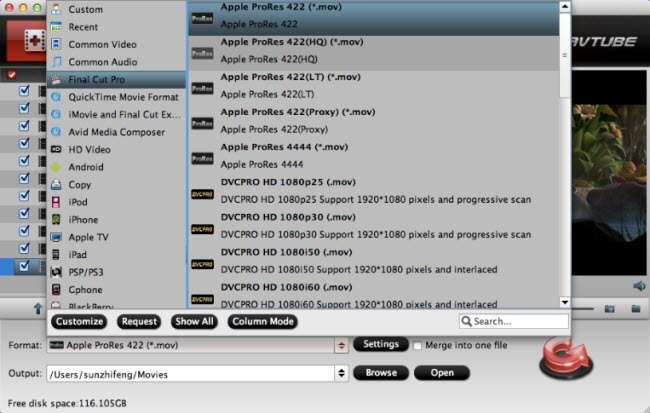
Step 4. Press the “Settings” button to set frame rate to 24fps, which is preferred for film making. You can resize the 1280 x 720 footage to 1920 x 1080 if necessary.
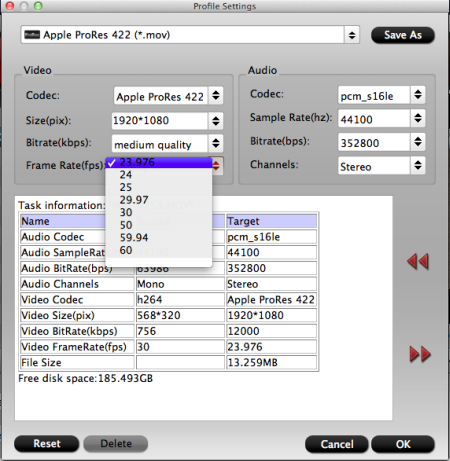
Step 5. Press the big “Convert” button to start encoding Canon PowerShot SX500/SX160 IS H.264 .mov to ProRes. Wait till the conversion completes. Then press Open to find converted ProRes video.
Part Two: Transfer and Managing your converted videos onto Final Cut Pro X for editing
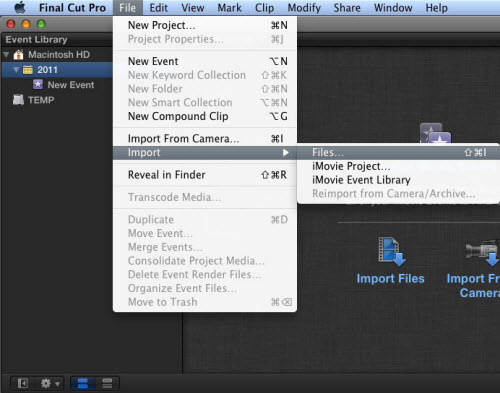
The converted Apple ProRes .mov video is naturally supported by Final Cut Pro X or FCP 6/7 and can be imported to FCP X instantly. Just run Final Cut Pro, follow “File > Import > Files…” to browse and import videos video to Final Cut Pro X for post-production. Want to sy on Skype? You can try Skype Spy Software here.







1 comment
Glenda
October 19, 2012 at 1:09 am (UTC 0) Link to this comment
If i wanna download a clip FROM ytuoube TO my computer to use in windows movie maker then? And is it excellent quality on the videos when you use this? Ive used it before but it was so long time ago so i can t remeber