Lumix is Panasonic‘s brand of digital cameras, ranging from pocket point-and-shoot models to digital SLRs. They are equipped with Leica lenses. And in 2009, Panasonic introduced AVCHD Lite and AVCHD to selected members of its Lumix line of digital cameras.
AVCHD Lite identifies a subset of AVCHD format, in which progressive-scan video is acquired at 30 frames/s with 720-line resolution. Such a video is recorded in the AVCHD 720p 60 stream by using a flag telling a decoder to play each frame twice. Announced in January 2009, the Panasonic DMC-ZS3/DMC-FT1/DMC-TZ7 digital cameras were the first digital cameras to offer AVCHD-lite movie mode. Since then, Panasonic has added AVCHD-lite to more of its digital cameras, the most typical models is the Lumix DMC series.
However, many video editing software on Mac like iMovie 8/9/11, Final Cut Pro 6/7, FCP X, Avid, Adobe Premiere Pro, After Effects, etc. can’t perfectly import AVCHD/AVCHD Lite .mts files from Panasonic Lumix Series directly. For Example:
“I have Panasonic DMC-ZS7 camera and want to convert AVCHD video to ProRes or more common formats for editing on FCP 7 without rendering. What program do you recommend for this task? Looking for easiest to operate and cheapest. There are many programs on the internet. Thanks.”
To import Panasonic Lumix AVCHD Lite MTS files to FCP 6/7 or FCP X for editing without rendering, you will want to try this Pavtube iMedia Converter for Mac (now are on 30% off, you can save $20) – a powerful and professional Panasonic AVCHD Lite MTS Converter for MAC, which is recommended converting software for MTS footage. With intuitive interface, you can easily and fast convert Panasonic Lumix DMC AVCHD Lite MTS files to Apple ProRes codec using the professional lumix to Apple ProRes Converter. And the latest Mac OS X Mountain Lion 10.8.3 is supported, just feel free to try it!
How to import Panasonic Lumix DMC series AVCHD Lite MTS files to FCP 6/7 without rendering on Mac Mountain Lion
Step 1. Connect your Panasonic Lumix DMC Camcorder to Mac with USB cable or use card reader to transfer the MTS files to Apple hard drive disk.
Step 2. Run Panasonic AVCHD Lite MTS Converter for Mac, and click the “Add Files” button to load mts videos.
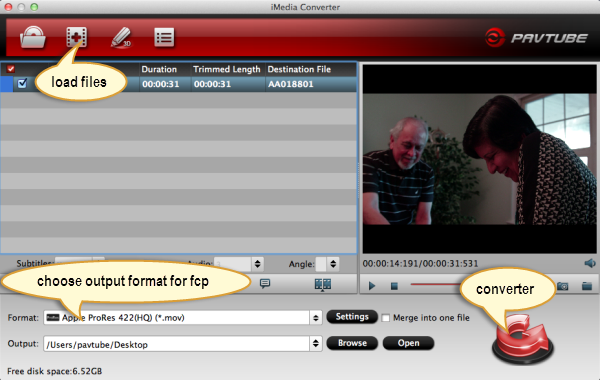
Step 3. Choose MOV with Apple ProRes 422 codec for Final Cut Pro 6/7/X.
Click the “Profile” option, and move mouse cursor to “Final Cut Pro > Apple ProRes 422 HQ (*.mov)” as output format. To get 1080 videos, we need to click the “Settings” button and choose 1920*1080 as output video resolution.
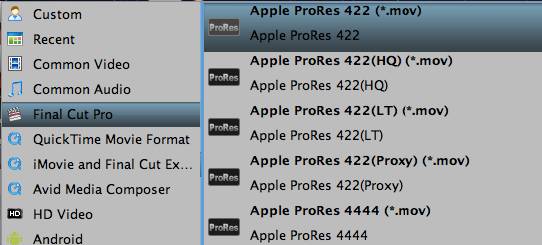
Step 4. Specify output file path. Click on “Browse” and browse to where you’d like to save target Apple ProRes 422 HQ video. Now click the big “Convert” button. You don’t have to wait aside for that it provides a function to shut down computer for you.
Step 5. Press “Open” to locate result video. Launch FCP 6/7/X, and go to “File > Import > Files…” to import converted MTS videos to FCP project.

MTS files bite up storage. If you have lots of AVCHD Lite MTS video stored on Mac HDD and are now ending up with plenty of long files with only a few short gems, it is recommended that you use this MTS Converter program which works like a charm.
Tips:
1. Now the windows version is available here: Pavtube Video Converter Ultimate(now are on 30% off).
2. Read more about how to ingest and import AVCHD to Final Cut Pro.





Recent Comments