First of all, I copy a few questions from discussions.apple.com, about how to import AVCHD files from Cameras to Apple Aperture 3.3 or Apple Aperture 3 for editing:
- 1. How to import Video to Aperture?
- 2. Can’t import 1080i60 files from Sony RX100. Anyone know why?
- 3. video formats in aperture
- 4. Is there a way to keep the 5.1 audio when importing AVCHD files to Aperture?
- 5. Importing Video
- 6. Still not seeing AVCHD in Aperture 3.3
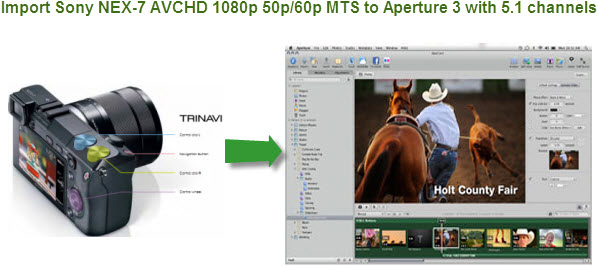
As far as I know, since Apple Aperture 3 or above, you can create a multimedia slideshow combining still photos, HD videos for presentation. However, if you have recorded AVCHD video with HD camcorders like Sony Nex-7, Nex-6, CX700, PJ30, Panasonic LX-5, Panasonic HC-X900/X800, etc., you may face problem of AVCHD and AVCHD 2.0, AVCHD 2.0 is 1080p 50fps/60fps and 3D (stereoscopic). If you shoot any AVCHD 2.0 formats it won’t appear in Aperture for import. (this is the same for FCP and iMovie). The Sony Nex 7 does shot AVCHD 2.0 so I would suggest test shooting in all the formats and sizes then import to see what ones are supported and what ones aren’t. I would expect you will see all the AVCHD but the 1080p at 60 and 50fps.
Here is the support article on AVCHD support: http://support.apple.com/kb/HT5301
Aperture 3.3 supports AVCHD clips in the following formats:
- 1080p30
- 1080p25
- 720p60
- 720p50
- 720p30
- 720p25
I have tested videos recorded by Sony Nex-7 and Panasonic HC-X900 in 60fps, but it still is disappointing not to have that in Aperture. So clips formatted at 1080p50 and 1080p60 are not supported, and are not visible in the Aperture Import window.
Below is the fast guide for you to fix the problem of importing Sony NEX-7 AVCHD 1080p 50p/60p MTS files to Apple Aperture 3.3/3 on Mac, it’s a good choice to convert Sony NEX-7 AVCHD to Apple Aperture 3 best supported video formats, such as MOV. Then you can edit the converted MOV video in Apple Aperture 3 smoothly. You can follow the easy steps below.
The steps:
Step 1. Download the free trial version of AVCHD to Apple Aperture Converter. Install and launch it.
Read before try: The free trial version comes with the same features with the full version, but exports videos with watermark (Pavtube logo) standing in the middle of the image.
Step 2. Load source AVCHD files shot with Sony NEX-7 into the program
Click “Add video” or “Add from folder” icon to load your source files directly from your camera, or from a card reader, or from the file folder that contains the source MTS videos stored on your computer’s hard disk drive.
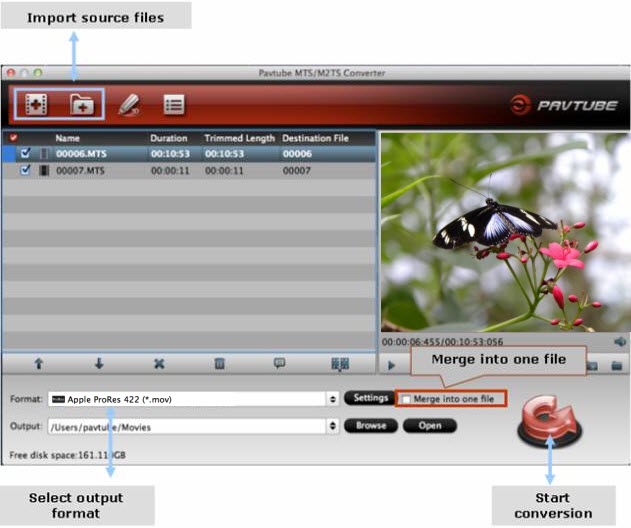
Step 3. Select output format
Click “Format” column and choose the output format. You are recommended to choose Final Cut Pro -> Apple ProRes 422 (*.mov), it’s great for editing in Apple Aperture 3.3/3 and FCP, iMovie.
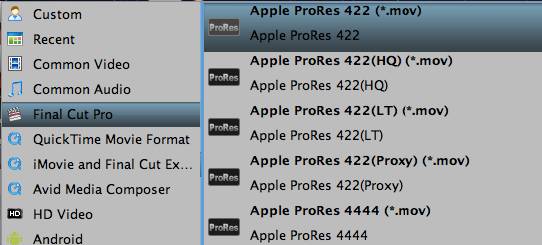
Note: Click “Settings” button to adjust the output video’s parameters, such as bitrate, resolution, 5.1 channels, etc. (Optional)
Step 4. Start Conversion
Press the big button “Convert” to start transcoding Sony NEX-7 AVCHD 1080p 50p/60p MTS files to MOV format for using with your Apple Aperture 3/3.3. When the conversion is done, click “Open” button to find the generated files with ease.
Now, Run Apple Aperture 3.3/3, go to File -> Import -> Files…, and browse to where you save the converted AVCHD clips to. Choose the videos that you’d like to add, click here to view more Apple Aperture screenshots
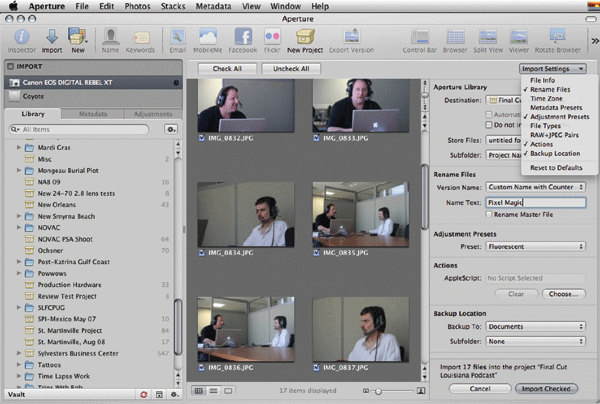
you can load Sony NEX-7 video to Apple Aperture 3 for editing as you want, now you can have a try.
If you want to know more about how to import avchd to Mac editing software, click MTS Column.






Recent Comments