Summary: The AVCHD vs MP4 battle has been existing for a long time. What is the difference between AVCHD and MP4 on earth? Is AVCHD superior to MP4 in quality and file size? Well, this guide will compare AVCHD and MP4 in detail and let you have a clear mind over MP4 and AVCHD formats.
Q: My Panasonic G6 camera has the choice between recording video in AVCHD and MP4. What are the pros and cons between the two ?
AVCHD: short for Advanced Video Coding High Definition, is developed Sony and Panasonic collectively, which is originally designed for HD camcorders use for digital recording and HD video playback. It records video at a resolution, ranging from 720p to 1080p or higher. Videos in AVCHD format can be burnt to a standard DVD disc that can be playable on an HDTV and Blu-ray Disc player.
MP4: abbreviated for MPEG-4 Part 14 and occasionally known as MPEG-4 AVC, is a digital multimedia format used to store video and audio, as well as other data like subtitles and images. MP4 technology works by compressing the files, making the overall size much smaller, thus streaming over the internet is easy and videos are much more accessible and playable.

Differences between AVCHD and MP4:
File Extensions
Perhaps the rudimentary difference between AVCHD and MP4 files is the container format, though both recording video codec as MPEG-4 AVC/H.264. Generally, the AVCHD-formatted video uses .m2ts extension saved with the Picture Motion Browser (PMB) software, whereas MP4-formatted video uses .mp4 file extension saved with the PMB software.
Video and Audio Codecs
From a technical point of view, AVCHD differs greatly from MP4 with regard to the audio codecs that are used. The former uses MPEG-4 AVC /H.264 video codec and Dolby Digital AC-3 audio codec whereas the latter employs MPEG-4 AVC /H.264 video codec (same as AVCHD) but MPEG-4 AAC LC audio codec.
Quality
From an image quality perspective, Sony and Panasonic capture their highest resolutions in AVCHD only. JVC captures MP4 all the way up to 1080p at 60 frames per second. Yes, mp4 is usually of lesser quality. So if quality is an asset, use AVCHD since it guarantees great image quality that impresses you each time.
File Size
As we know, AVCHD has become very popular amongst consumers because of its high quality video image. But this popular video container usually leads to an over-large file size though its video employs MPEG-4 AVC/H.264 compression. Nevertheless, files in MP4 format are smaller in size but high in audio and video quality. For instance, a 30min 1920*1080 AVCHD footage usually takes up 300-400 MB while the file size of a MP4 video is commonly 100MB. So if the file size is your prime concern, MP4 is undoubtedly the king in the AVCHD versus MP4 battle.
Compatibility
You will never ignore the compatibility factor in the AVCHD vs MP4 comparison. AVCHD file format is compatible with Blu-Ray Disc format, several recording media devices like hard disks or memory stick media, as well as xv.Color technology. MP4 files work well with Apple QuickTime format. And MP4 format is also famous for the flawless compatibility with various recording media and networks, including PlayStation Network video.
Usage
When mentioning the usage, which one is better, AVCHD or MP4? Technically speaking, AVCHD is suitable for creating AVCHD and Blu-ray Disc recordings and watching on an HDTV. Whereas, MP4 can be saved as a single movie file and is much easier to move, copy, and upload and share personal videos or songs by web or hard disks.
The following image mainly showcases the tasks while you compare AVCHD with MP4.

Conclusion: AVCHD is a very highly compressed format, which can be generally edited only when you have a very high end PC. If not, you will require to compress and convert AVCHD to MP4 or AVI, MOV and other more compatible formats using a video converter in order to work with it.
Hot Search: AVCHD in FCP X | AVCHD in EDIUS 6 | AVCHD to DaVinci Resolve
How to Convert Videos to/from AVCHD MP4?
Pavtube MTS/M2TS Converter / Mac Version can easily compress and convert AVCHD to MP4, as well as convert video among HD and SD videos on Mac OS X El Capitan. Moreover, with it you can freely import AVCHD/MP4 footages to iMovie, FCP, upload it to YouTube or play it on the go.
Step 1: Free download this MTS/M2TS converter on Mac first. Run it and click “File” > “Add Video/Audio” or “Add from Folder” to import files. You can also directly drag and drop the files.
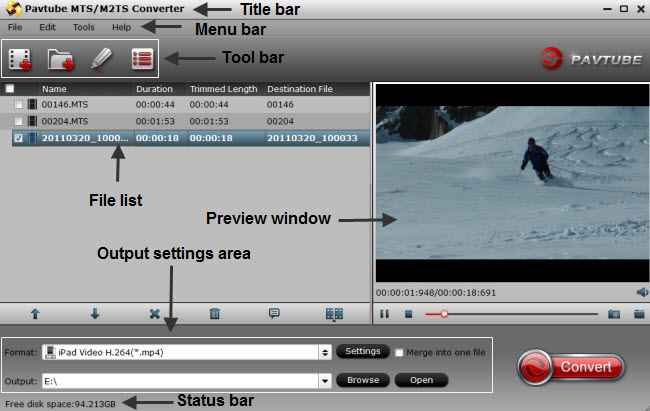
Step 2: Choose the output format as you need. For example, you can choose converting AVCHD video to MP4, AVCHD to MOV, AVI, iPad, etc. with stunning video quality. This MTS/M2TS video converter for Mac also enables you to clip the file length, adjust the video bitrate, video resolution, frame rate, etc to get the best output effect, as well as capture favorite pictures from the original video in JPEG or BMP format to use them as wallpapers or share with friends.
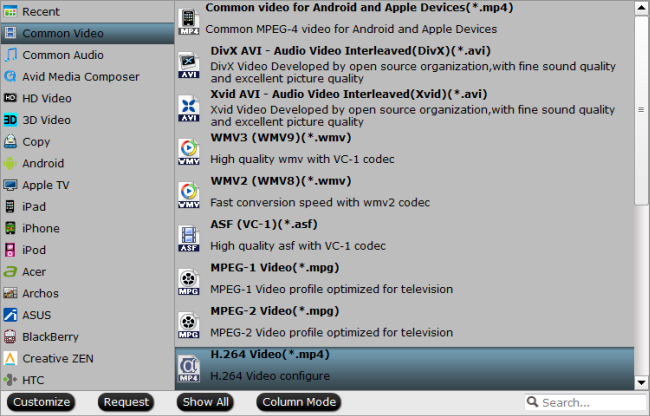
Step 3: Specify output folder on your computer to save the output files. Click the “Browse” button to choose the path where you want to save the output files in. Click the “Convert” button at the lower right corner of the interface to begin to convert to MP4, MOV, YouTube and more. After the conversion is finished, you can transfer the video to your desired output devices or editor for enjoyment.
Read More:
- What is .CPI file in AVCHD file system for?
- Get AVCHD MTS Workflow with DaVinci Resolve (Lite)
- Tricks for Final Cut Pro, AVCHD and Panasonic, Sony, Canon etc. HD cameras
- FCP does not read your broken AVCHD structure properly
- Tutorial for beginners: Import AVCHD MTS files to Final Cut Pro (X), iMovie, FCE







Recent Comments